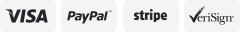-40%
Digital Lcd Display Water Flow Sensor Meter Flowmeter Rotameter Temperature
$ 17.2
- Description
- Size Guide
Description
1, the temperatureThe temperature display range is -99°-999°. Unit C is Celsius and F is Fahrenheit. Temperature unit
It can be switched by pressing the "+" key.
2, the use of time / flow rate display
When there is water flow, it will automatically jump to the flow rate display, and when there is no water flow, the total time will be displayed. Total time unit DAY
Indicates days, HRS indicates hours, and time units can be switched by long pressing the "+" key.
temperature display
Use time/flow rate display
Water flow painting display
Total flow character character TOTAL
Battery indication
Total water consumption
The flow rate unit LPM is “l/min”, GPM is “gallon/min”, can be short-pressed by “-”
Key switch.
3, battery prompt
The battery alert icon flashes when the battery is low, prompting the user to replace the battery. In electricity
It will not be displayed if there are sufficient quantities.
4, water flow painting
When a flow of water is detected, the stream head animation will begin to show the water droplets.
5, total water consumption, flow rate display
The total water consumption is expressed in litres of L and gallons of gallons, and the unit is passed. When the total water consumption is less than
10000L (or GAL) will be accurate to two decimal places, when the total water consumption is greater than 9999.99 L (or GAL)
The decimal point will be hidden. The maximum measurement 999999L (Note: If the upgrade, if the unit is set
Into the GAL, also count 999999L clear 0, that is, remember to 219969GAL clear 0), after more than
Remeasurement starts at 0.
6, K value setting character (K SETTING)
The K value setting character will be displayed when entering the interface number: 00 for the K value setting interface (K SETING)
Show it
7, Total Traffic Character (TOTAL)
When the system is powered on, the total flow character is displayed on the main screen.
, three, settings and interface description
1, how to set the system operating mode
Use the battery three AAA battery interface to power the system.(Not include battery)
2, the main interface and the main interface settings
The characters TOTAL, total water consumption, temperature, total usage time, etc. will be displayed under the main screen.
3. Setting of K value setting interface and K value setting interface
In the main interface, short press “SET” key once to jump to the K value setting interface.
“K SETTING”, interface number 00, and K value are displayed under the K value setting screen.
Press the “SET” key in the K value setting interface to set the K value. The first digit of the K value after long pressing the "SET" key
Flashes, short press “+” flashes digits increases by 1; short press “-” flashes digits decreases by 1; short press “SET”
Press to switch to the next digit. After setting, long press “SET” key to save the settings.
Four, other
1, the system's sleep mechanism
In the use of battery interface power supply, in order to save energy and improve battery life, the system is unmanned
And if there is no water flow, it will go to sleep. The display will automatically jump to the sleep state
The main interface and keep the display function. Automatically wakes up to the metering state when water flows through.
2, the system reset
There is a RESET symbol on the back of the board with two contacts next to it. Two contacts after the system is powered on
Short-circuit to about 2 seconds, the system will restore the factory settings, clear the total time and total water consumption.
G1/2 flow sensor :
Water pressure resistance> 1.75MPa
Flow range 1-25L / min
With Temperature Sensor
This Flow Meter Only can use this Flow Sensor , Because this Flow sensor is Customized version Low power consumption ,If use other Flow Sensor not Low power consumption, the battery only can use two days(Does not include battery Use 3*AAA battery)