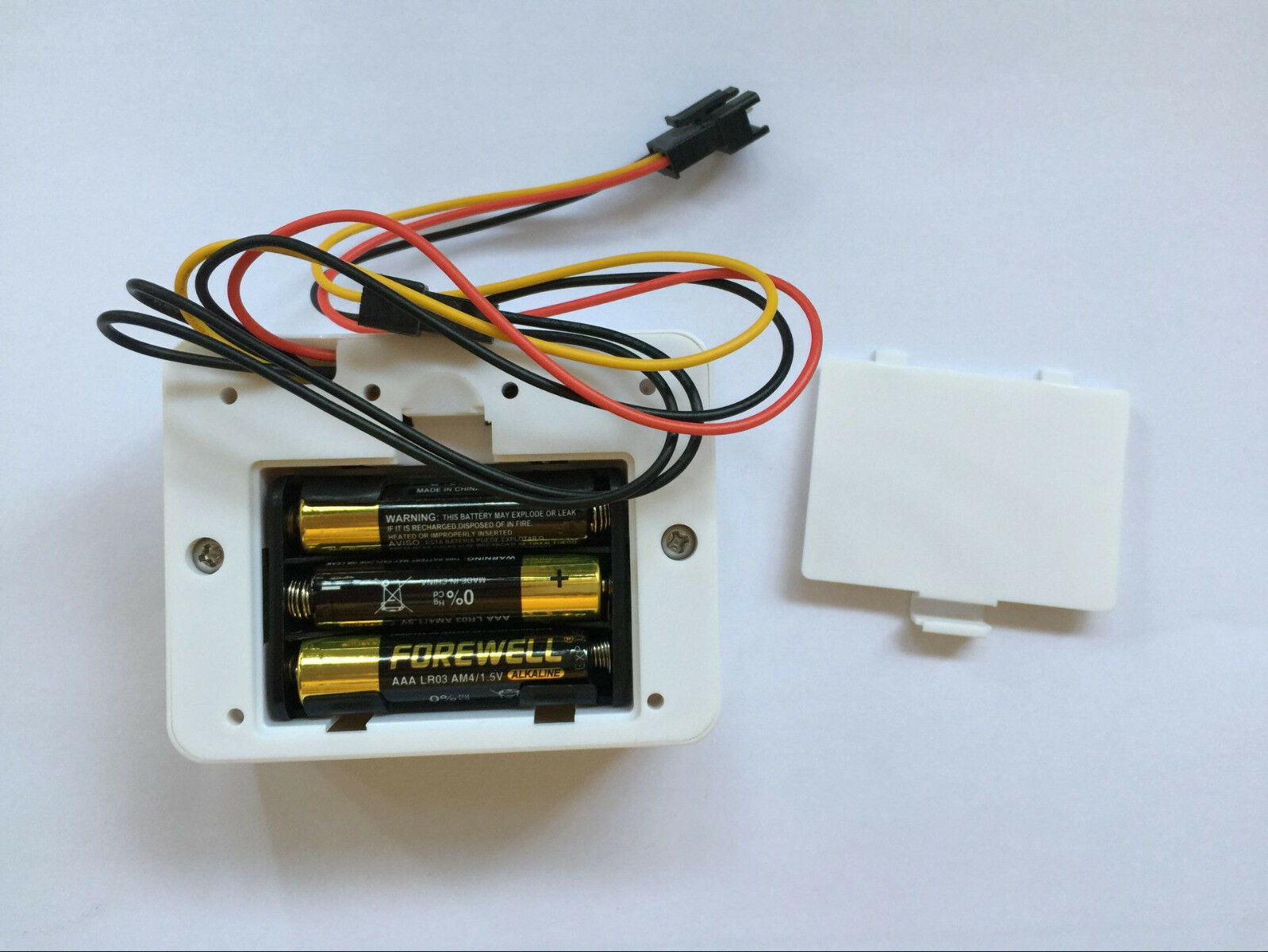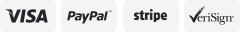-40%
G1/2" flow sensor +LCD display Digital meter temperature measuring Liter Gal
$ 15.83
- Description
- Size Guide
Description
G1/2" flow sensor +LCD display Digital meter temperature measuring Liter Galshipping not offer battery. Thank you for understanding.
1.
Key
pad
definition
Keypad from the left to the right, respectively, the key set "SET", the key plus "+", the key minus "-".
2.Display manual
1)Temperature:
The temperature range is -99 ° ~ 999 °, the unit C is the Celsius temperature, and F is the Fahrenheit temperature.
The temperature unit can be switched by pressing the "+" Up key.
2 ).
Use time / flow
rate
display
When no water flowing, show the total time DAY (only in water pressure mode show time DAY).
The total time unit DAY is days, HRS is hours, time units can press the "+" key to switch.
The flow rate unit LPM means "liters / minute", GPM stands for "gallons per minute", and can be switched by pressing the "-" key.
The current interface number is displayed under other interfaces: 00 indicates the K value setting interface (K SETING).
3
) Power noted:
The power prompt icon will be displayed when the battery is low and flashing. Reminder the user to replace the battery.
In the case of adequate power it is not displayed.
4
)
Faucet animation (flow
meter only)
When detected water is flowing, the faucet animation will begin to show water droplets
5
) Total water consumption, flow rate display
....................Flow sensor meter LCD display controller................
6
)
(K SETTING)
K value setting characters will be displayed when entering the K value setting interface.
7)
Total flow character (TOTAL) (flow
meter only)
When the system is operating in the flow meter mode, the total flow character is displayed in the main interface.
3 .
Settings and interface description
1)
The main interface and settings
under
the main interface
(1) The main interface will display the characters “TOTAL”, total water consumption, temperature, total use time.
(2)Press the "SET" key in the main interface to set the total using time. Press the "SET" key on hold ,
the first number of time will flash, short press "+" flashing numbers will be added;
....................Flow sensor meter LCD display controller................
2)
K value setting interface and setting of K value setting interface (flow meter mode only)
.................Flow sensor meter LCD display controller.......................
4 .
Others
1 .
System hibernation mechanism (flow
meter only)
.................Flow sensor meter LCD display controller......................
2 .
Total water consumption is reset
There is a RESET symbol on the back of the board, with two contacts next to it. After the system is powered on,
the two contacts will clear the total water consumption.
shipping & payment
* you will get it in 10-20 working days by standard airmail shipping from Hong Kong Post.
* Only paypal accapted.it is fast ,easy & safe way.
Contact us:
* If you have any request please don't hesitate to contact us at first time,we will help you and solve your issue within 24 hours.
* All emails will be answered within 1 business day. If you do not receive our reply, please kindly re-sent your email and we will reply you as soon as possible.
* Warranty services are for replacements only,any problem please kindly email us frist,we will accept your advise & request.
DO NOT DUPLICATE OR COPY! Template Made By: ©
InkFrog.com
Auction Templates, Logos, Store fronts and more!
inkfrog terapeak